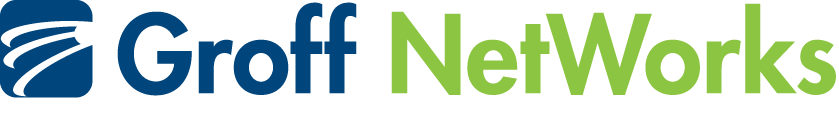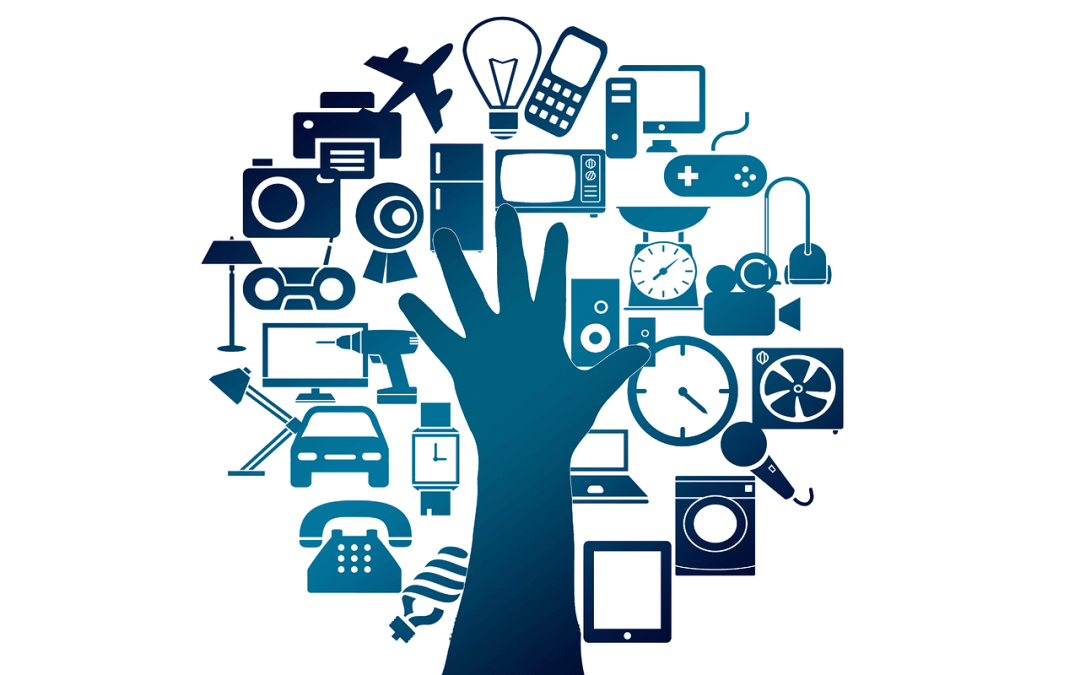How to Better your Life with Home Automation
Have you ever seen someone, whether it be on TV or a friend, control different functions of their house via their smart devices? Perhaps your friend’s wife turned down the speaker volume on her phone, or a character on one of your TV shows locked his house from the airport with his iPad. These are examples of something called “home automation” and it is increasing in popularity every year. While at a glance, one might assume that home automation is expensive and not out of their price range, it has become affordable to the average consumer over the years and is pretty easy to get into!
What is home automation?
Home automation is exactly what it sounds like, automation of your home. Using wireless devices and controllers to control things in your house from the TV to the thermostat and everything in between. It connects your everyday appliances either wireless or through your home electrical wiring and allows you to control and automate whatever devices you have set up. The exact specifics to what is automated is up to what the user wants. It can involve lighting, heating, AC, security, air ventilation, and home appliances such as washer/dryers and refrigerators. While home automation may seem like a new concept, the idea has been around for quite some time now, the technology is only recently catching up to our imaginations.
Home automation was fantasied by people in literature written by the likes of Rad Bradbury and in TV shows like The Jetsons, and the roots of it can be traced back over 100 years. In the 1898 Nikola Tesla. It was then when Tesla created the remote control, and he controlled a toy boat of his remotely with radio waves. The first actual general purpose home automation was created in 1975 and was called the X10. The X10 transmitted signals over already existing electrical wiring to control home appliances and lighting. Since then we’ve seen the technologies capabilities increase and expand into different parts of the home. With this we’ve seen its popularity grow, and in the past few years it’s become something that is within reach of the everyday consumer. Lots of people are coming into this foreign world of home automation, and do not know where to begin.
Where to start
It’s important to remember to just do the thing that you want to do. You do not need to automate everything, especially right away. Being new to home automation, biting off more than you can chew can result in you not understanding half of the things you’re installing or not being able to properly control what you’re trying to automate. However, if you are new to home automation, a good place to start is with a product like the Belkin WeMo Switch. The WeMo is a lot like an analog timer that you would use to turn lights on or off at a set time, except it can be controlled from your smart devices. It’s very easy to set up, and is versatile in that it can be plugged into an array of small appliances like a coffee maker, lamp, or space heater. Whatever you want! Once plugged in it works the same as the analog timer, you can set appliances to turn on or off at certain times or remotely start them from your device as you please. All you have to do is download the Belkin WeMo app and sync it with your WeMo Switch. This is a good tool to see if you like home automation. You can try it out on different appliances to see what you like and don’t like being automated. From there you can expand the automation on what you see fit.
Amazon’s Echo is a great tool to have for home automation. The Echo can link up with most of your home automation tools (like the Belkin WeMo Switch) and allow you to control the devices by speaking to Alexa voice command platform. This has become extremely popular in the last couple of years, allowing the user to feel like Tony Stark commanding your house on what you want it to do and when.
Another good starting point would be to buy a starter kit. These are normally inexpensive and range in the number of components they come with. There are home automation starter kits for lighting, home security, home surveillance, and many others. The kits come with detailed instructions on how to set up and will have you up and running quickly. These kits can be run on a various number of protocols including Z-Wave, X10, ZigBee, and Bluetooth Smart. A protocol is essentially a platform that can run certain smart home devices. It’s similar to Apple and Microsoft, expect less inclusive.
Some tips to help you get going
Focus on what you can do now. As mentioned earlier, don’t bite of more than you can chew. You don’t need to think about automating the whole house when you are just getting started. Focus on one thing at a time and build on that as you become more comfortable with the technology.
Powerline and RF. There is a lot of house automation jargon that comes with this industry that may be confusing to newcomers. Two important words to know are powerline and RF. Powerline means that the device communicates with other home devices via home wiring. RF stands for radio frequency and requires no wiring. These are two important words to know when looking at products you are interested in.
Make sure devices are compatible. As mentioned before, certain devices work on certain protocols. It is important that all the devices you use are able to work on the same platform. Otherwise, you will not be able to sync all of your devices.
Automating your home may be intimidating at first, but the longer you work with this technology the more comfortable you get with it. before you realize it you’ll be an expert on the stuff and hooked! You’ll be the cool friend that everyone says has a house straight out of a Sci-Fi movie. The possibilities with home automation are endless, so you can create the home that you want.